How to Integrate Confluence with Acta.ai
Acta.ai simplifies your meetings and documentation process. It automatically records meetings, generates actionable points, and creates concise summaries and key takeaways. With seamless Confluence integration, Acta.ai instantly creates and populates pages with your meeting insights, keeping your team aligned and informed effortlessly.
Guide to Integrate Confluence with Acta
Go to settings and select integrations
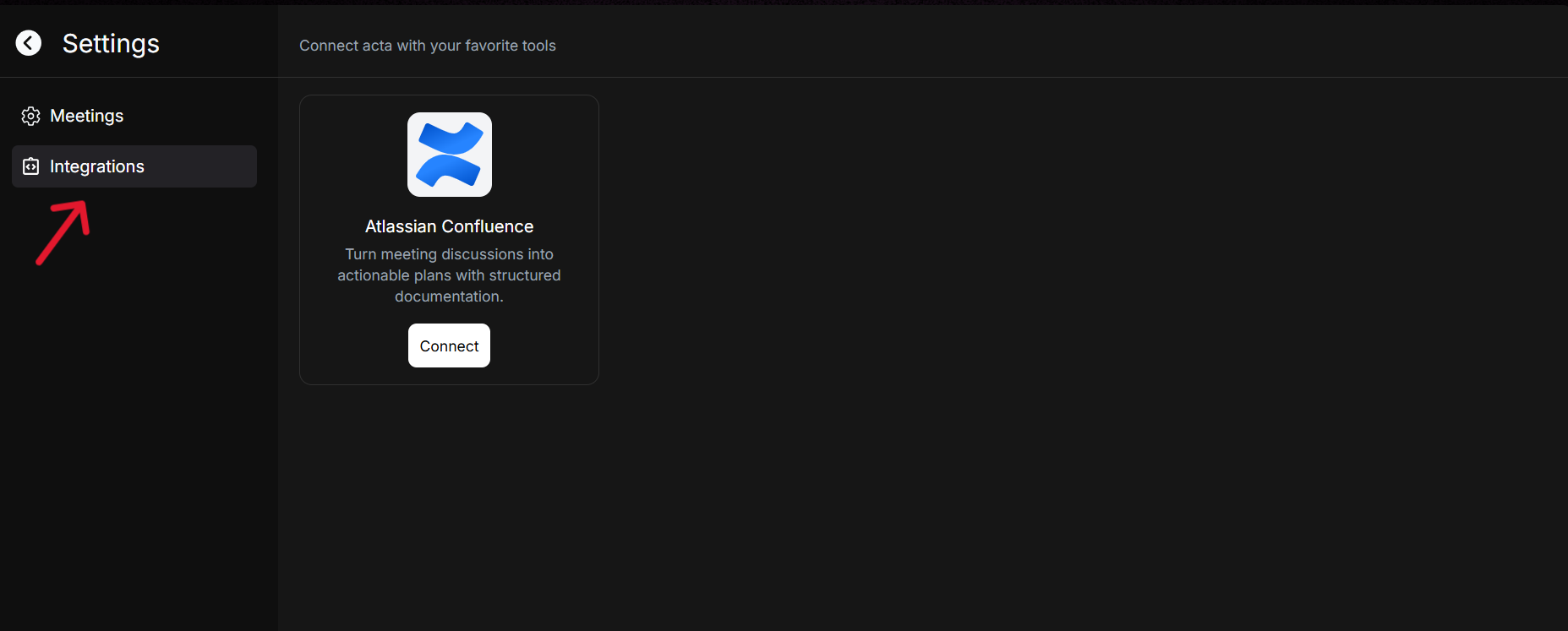
Click on 'Connect' to start the integration process.
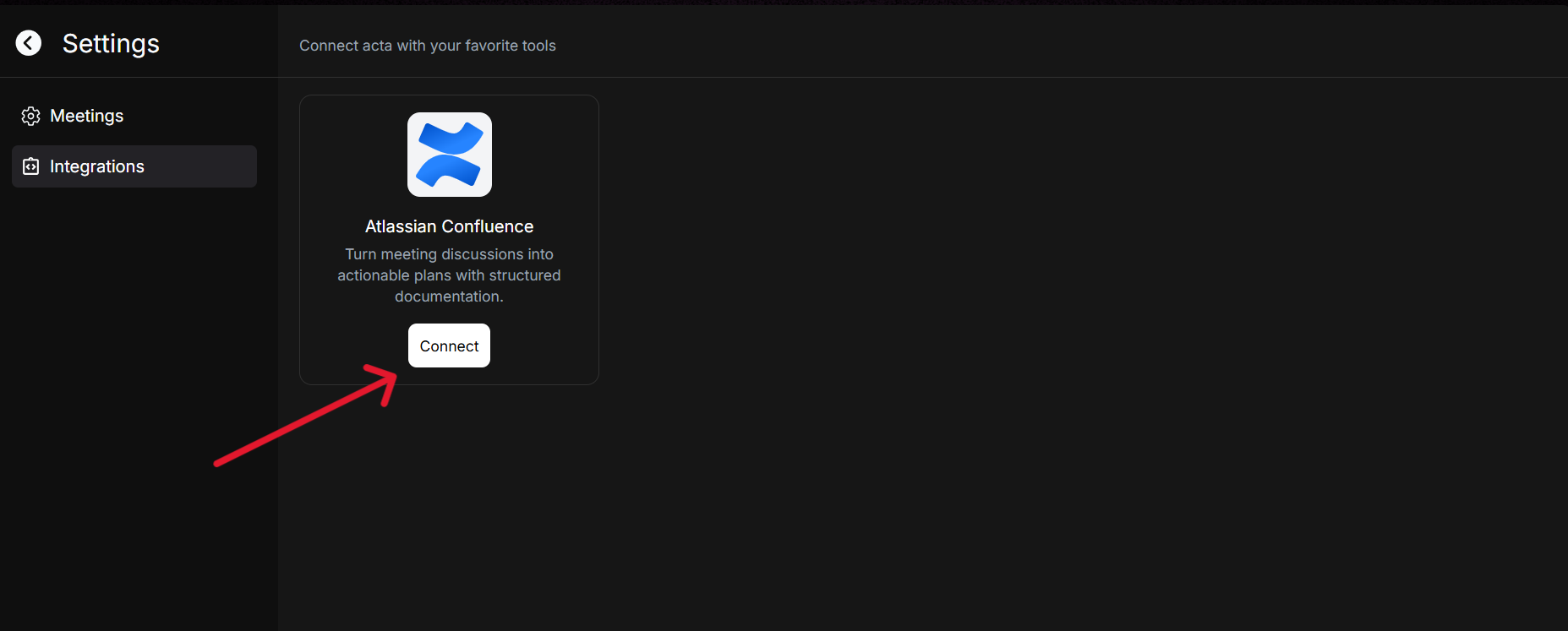
Click Authorize. You will be redirected to Jira.
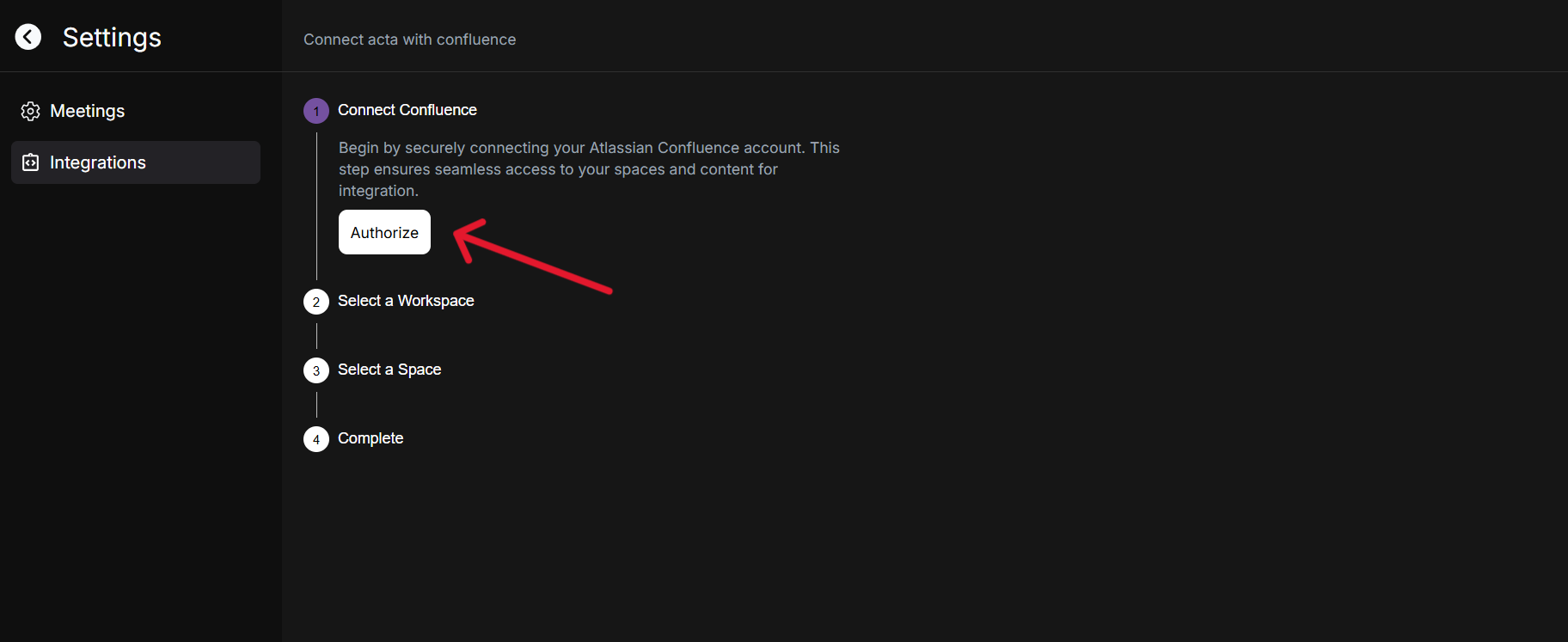
Log into your Jira account and grant acta.ai permission to view and update your Jira account.
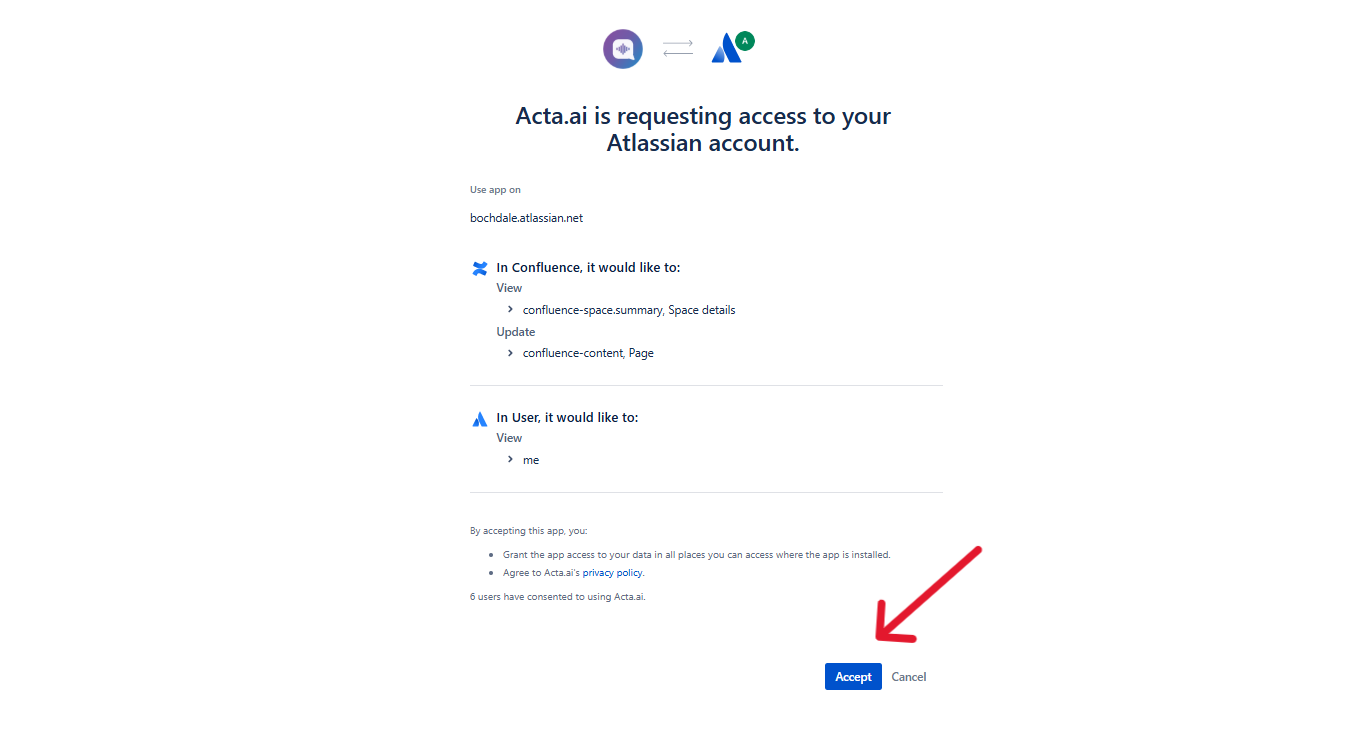
Return to acta.ai and click Continue.
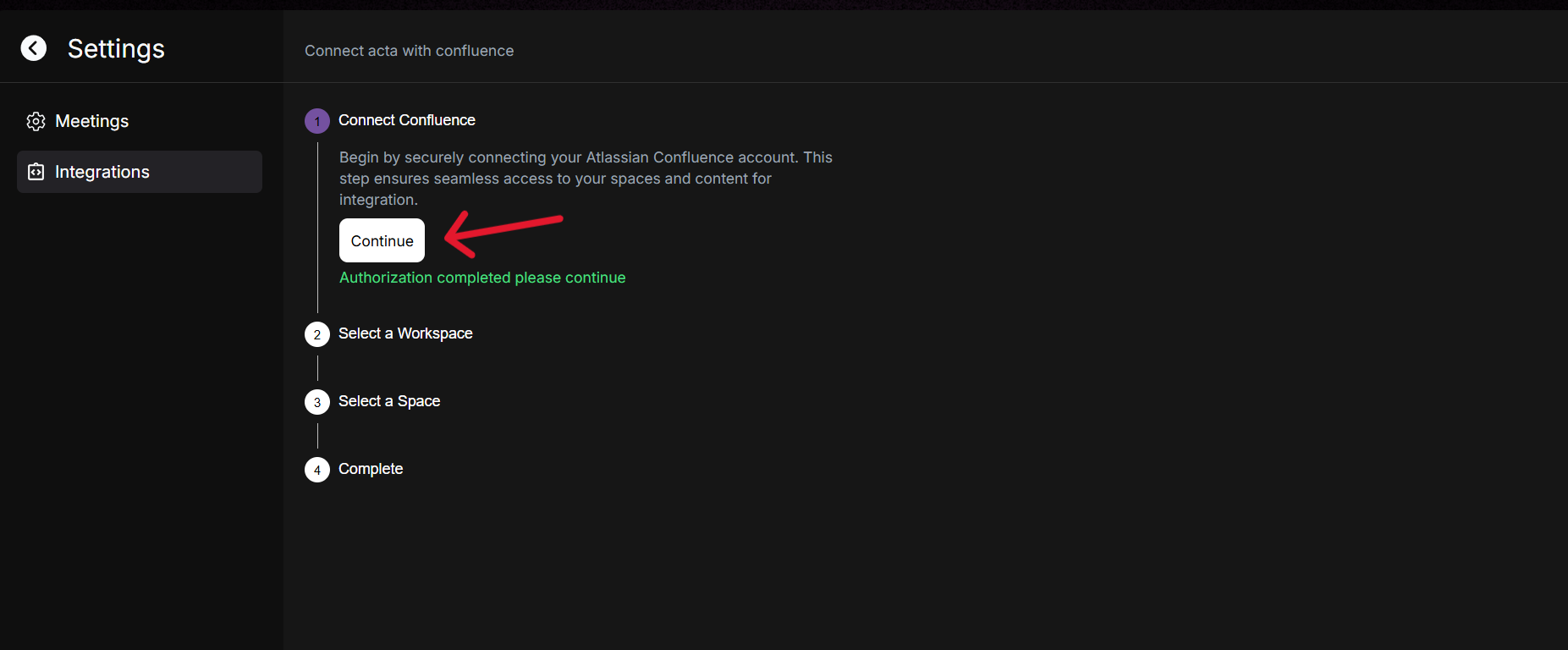
Select the workspace to which you want to push the meeting insights. Click Continue.
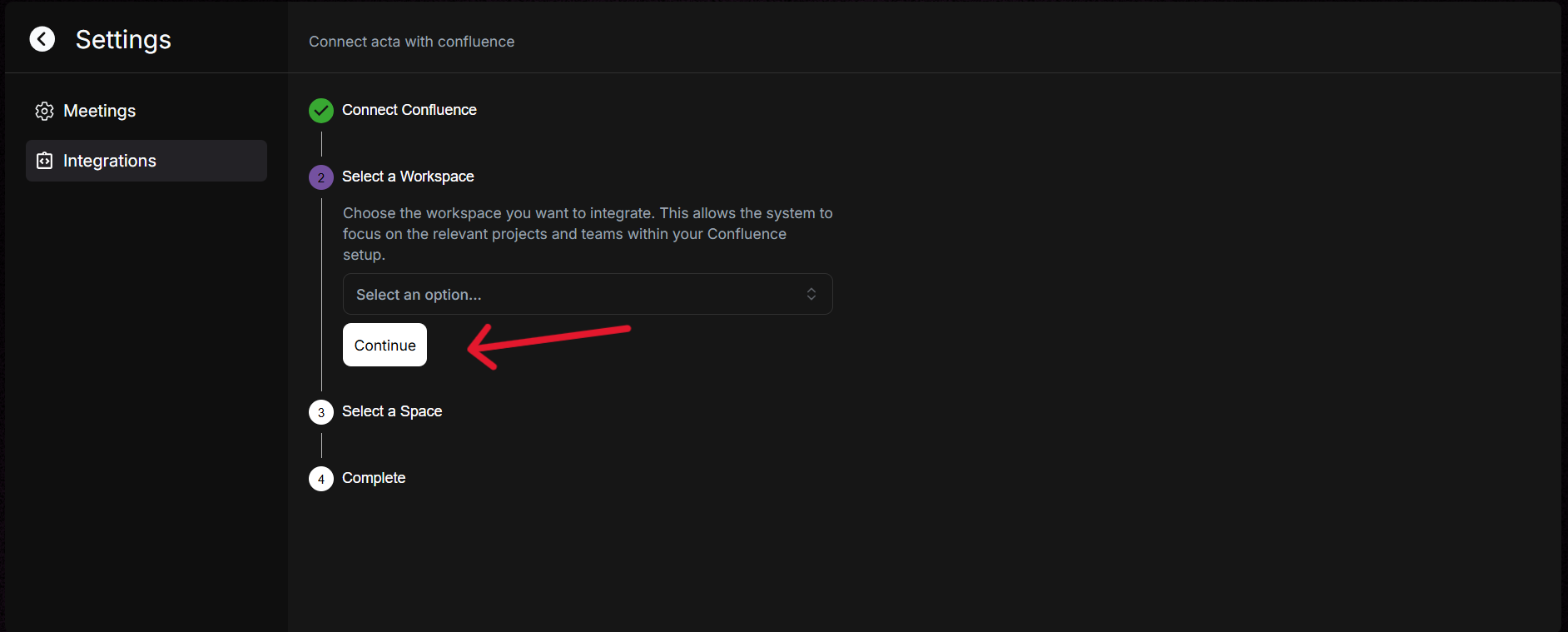
Select the space and click Continue.
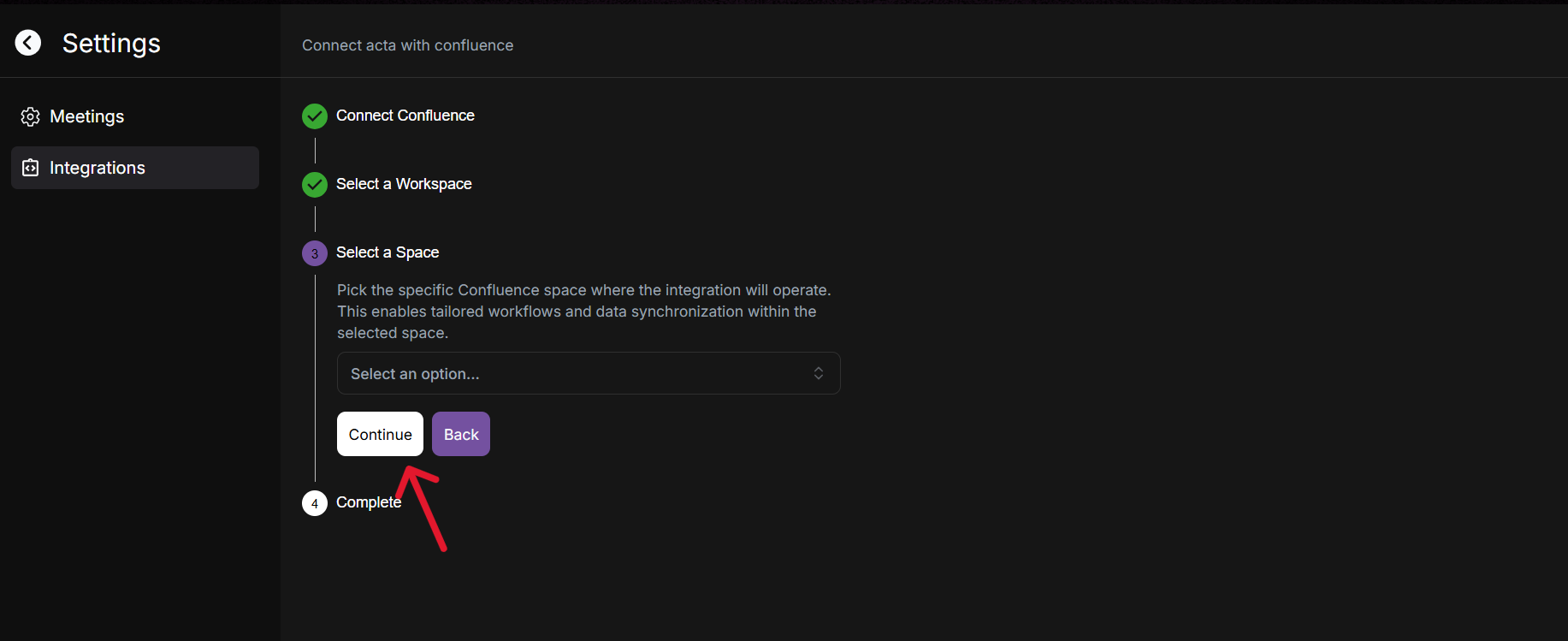
Complete the integration process by clicking Complete.
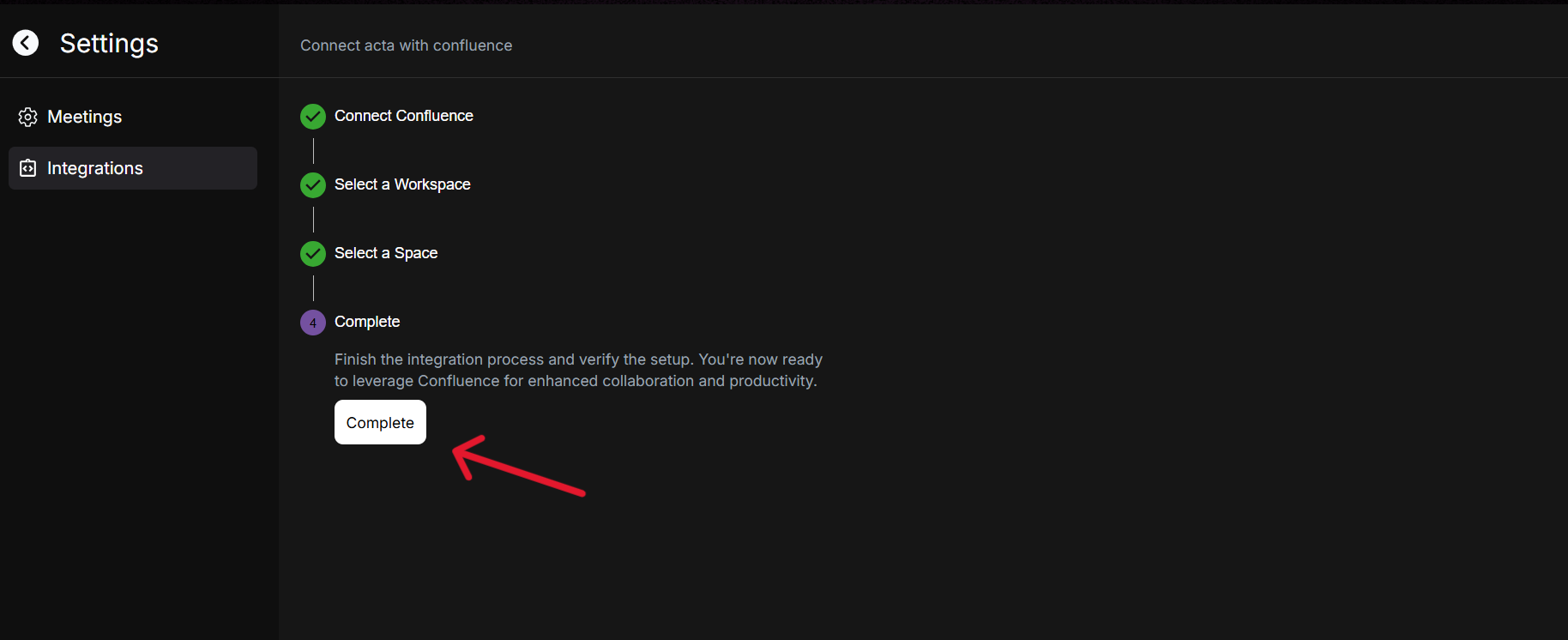
View confluence integration
Click View to update the integration settings and view the confluence saved space list
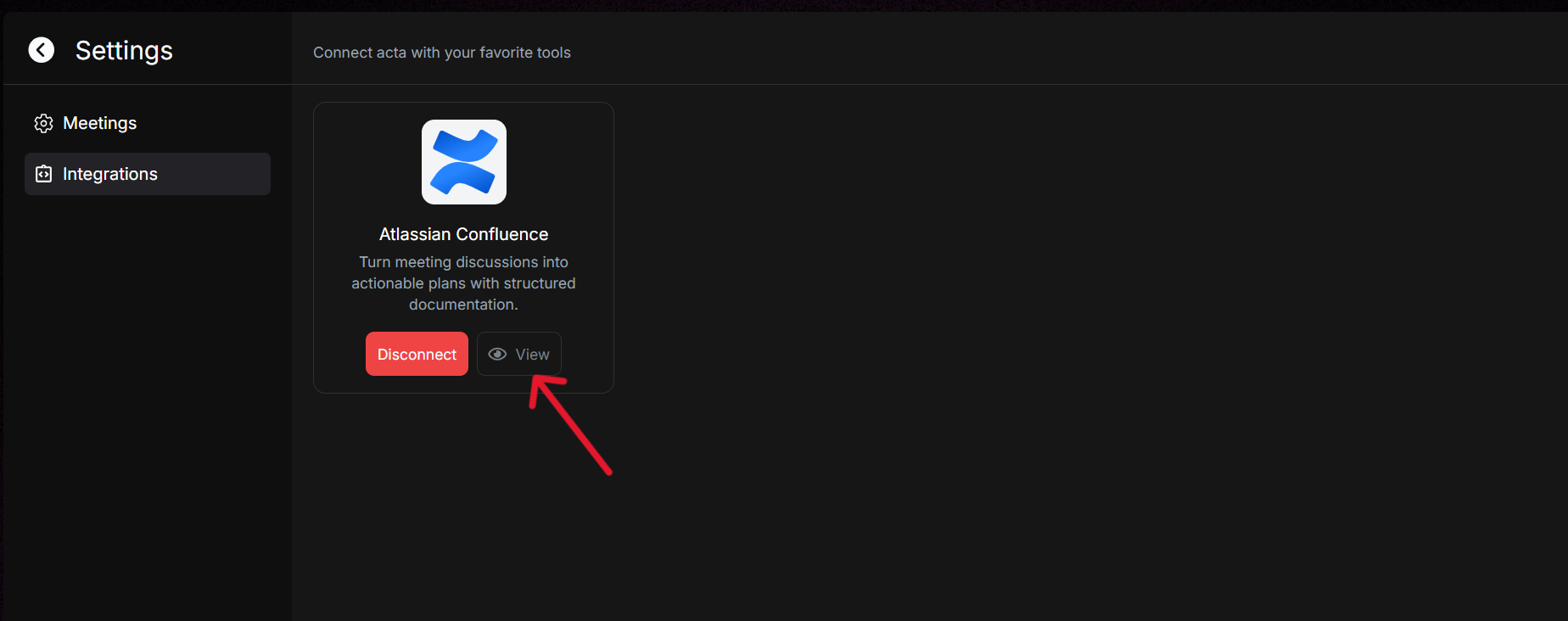
How to Disconnect
Click Disconnect
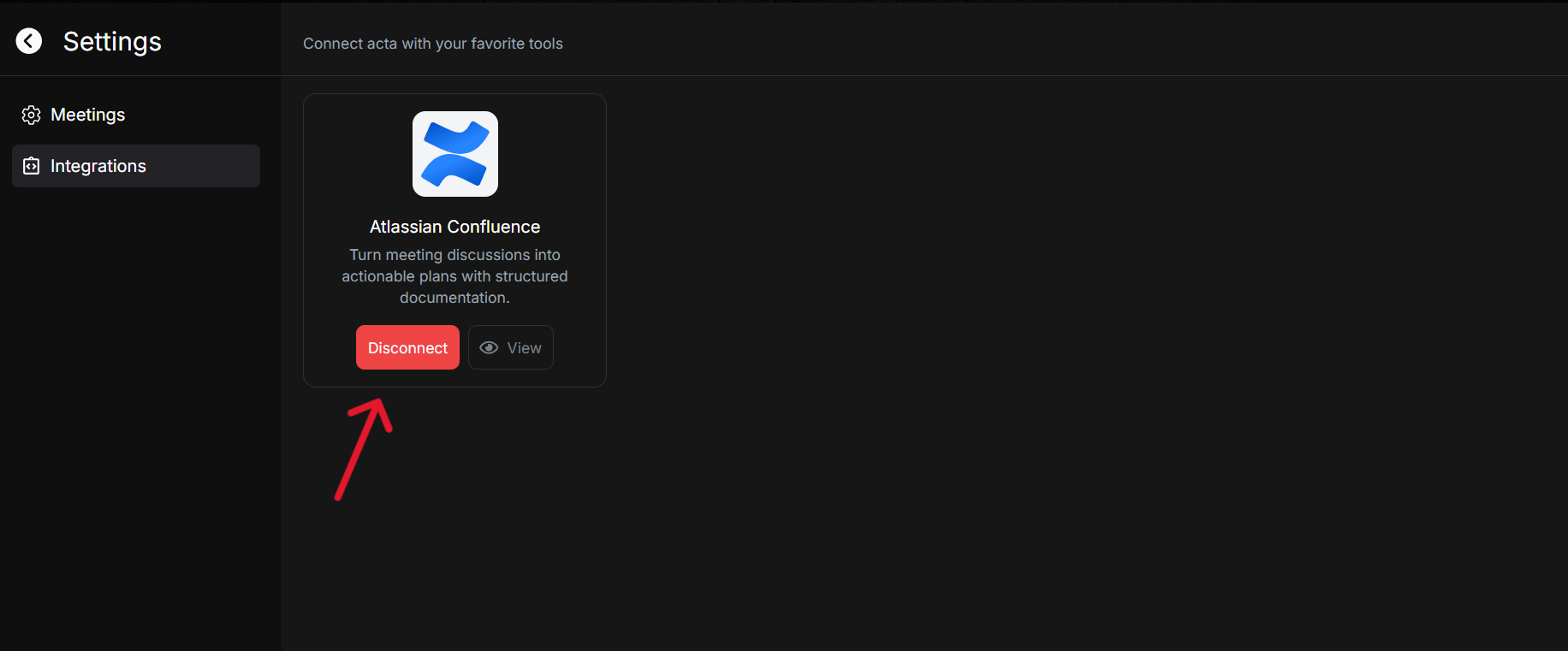
Confirm the disconnection by clicking Disconnect. This will disconnect the confluence integration from acta.ai
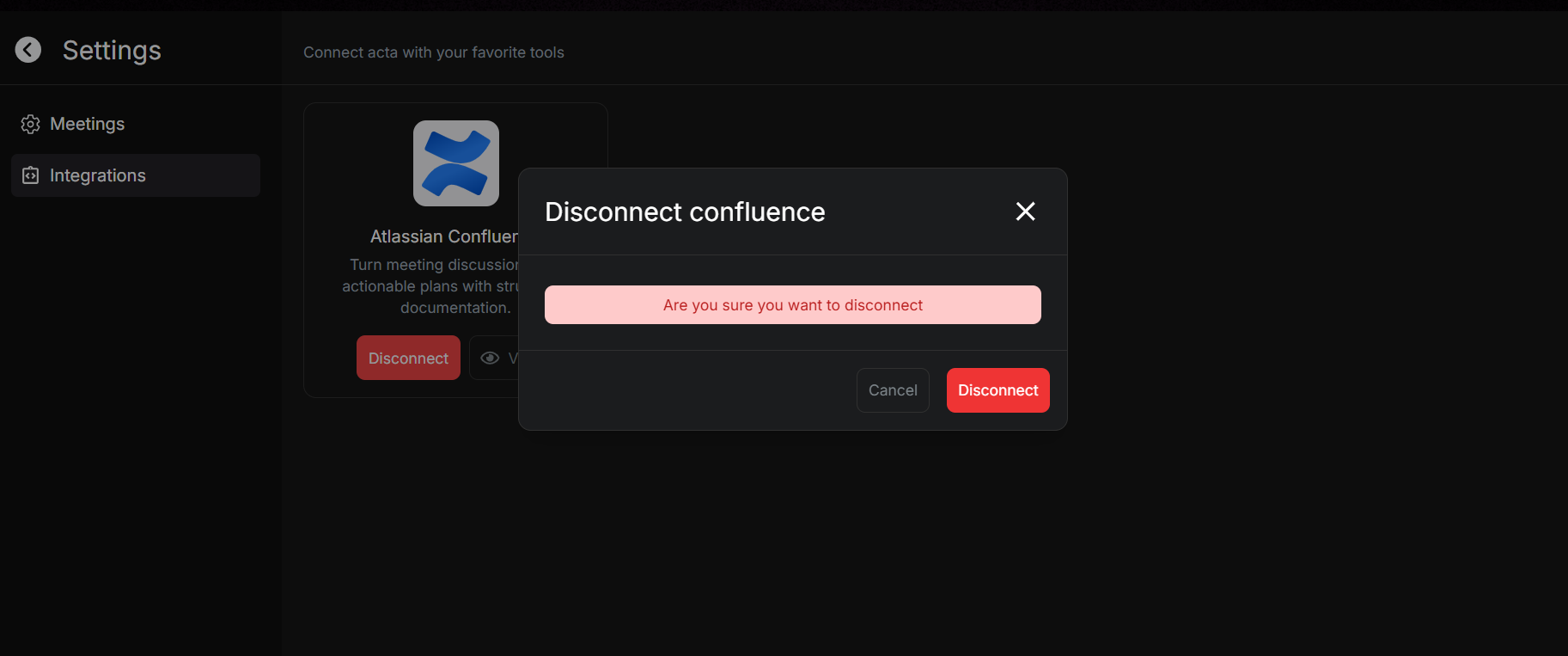
Support
Need help? Contact us at support@acta.ai for any assistance.